Anti Deep Freeze Windows 7 Free Download
This serves as a tool recover passwords to open deepfreeze or that we have forgotten or changed by others, this software is useful for the admin cafe, as usual. Here is the download link: don't click.
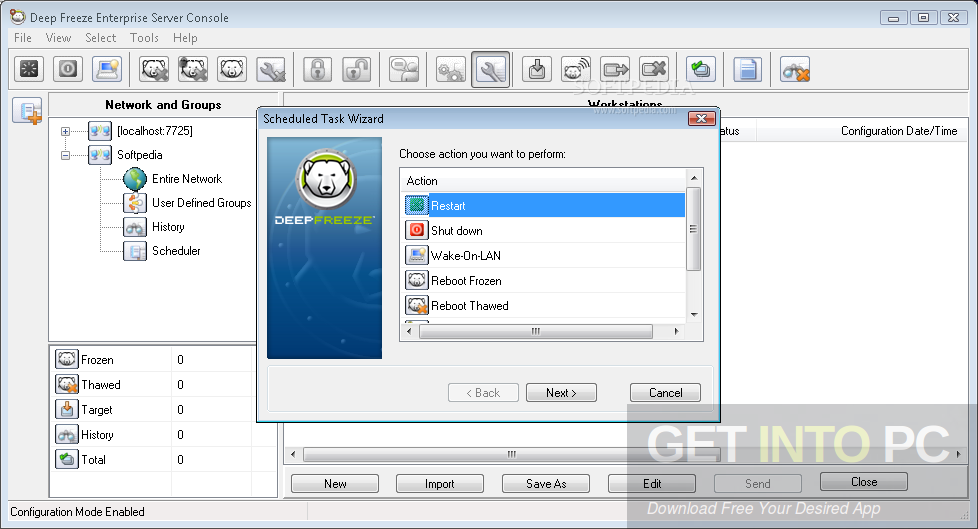
• 'Bypassing method' select 'Open new process ' • Will appear 'enter password'. Clear the password and click 'OK' • Select 'Boot thawed' • Click 'Apply and reboot'. Windows will automatically restart • After the restart, then it can be sure your Deep Freeze 7 already become non-active. Because Deep Freeze 7 already inactive clicking then you can uninstall Deep Freeze 7 • In order to uninstall or remove Deep Freeze 7 can be done by using the software Deep Freeze 7. How to Uninstall Deep Freeze 7 • Click 2x on the software Deep Freeze 7 • Click the 'NEXT' • Click the 'Uninstall' • Deep Freeze 7 uninstall process has completed.

If you still want to use Deep Freeze 7 can install Deep Freeze 7 his back. • If one day you forget the password again, you just use the tool Anti Deep Freeze 0. Dark Souls 2 Steam Product Key Free here. 4.
• Enjoy Using Anti Deep Freeze 0.4.
DISCRIPTION Deep Freeze Standard 7.61 full version support windows 8 is an additional tool that serves to make homemade frozen FARONICS directory / partition the hard drive in the computer, which means that all changes to the settings are done intentionally or unintentionally caused by humans or malicious programs such as viruses, malware, spyware, trojans etc. Will have no effect on our computer. All will be back as usual, by the way you have to restart your computer, if it is done then you are clever computer like new again, and that means you really save your time in addressing problems your computer equipment.